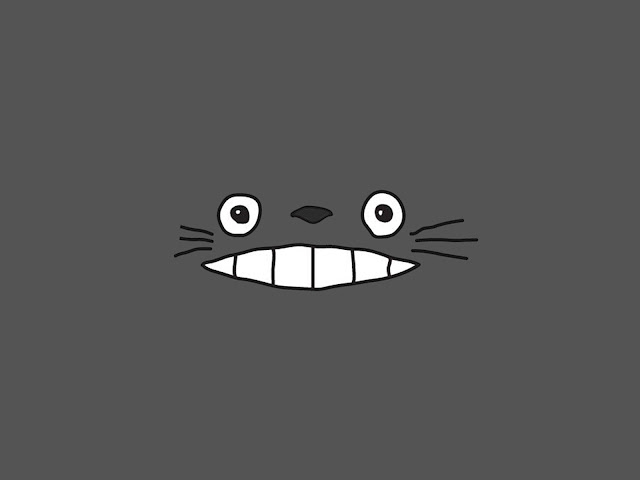- Open a terminal.
- wget -q -O - https://dl-ssl.google.com/linux/linux_signing_key.pub | sudo apt-key add -
- sudo sh -c 'echo "deb http://dl.google.com/linux/chrome/deb/ stable main" >> /etc/apt/sources.list.d/google-chrome.list'
- sudo apt-get update
- sudo apt-get install google-chrome-stable
วันเสาร์ที่ 31 มกราคม พ.ศ. 2558
Ubuntu : Install Google Chrome
แนะนำขั้นตอนการลง Google Chrome บน Ubuntu
-
วิธีตั้งค่าคีย์บอร์ด Enter ที่ปุ่มตัวเลขให้สามารถใช้งานได้เหมือนปุ่ม Enter ปกติใน AS400 เปิดโปรแกรม AS400 แล้วใส่รหัสผ่าน ไปที่เมนู Edi...
-
Windows XP Auto Login You can configure Windows XP to automate the logon process if your computer is not part of a domain. Computers...